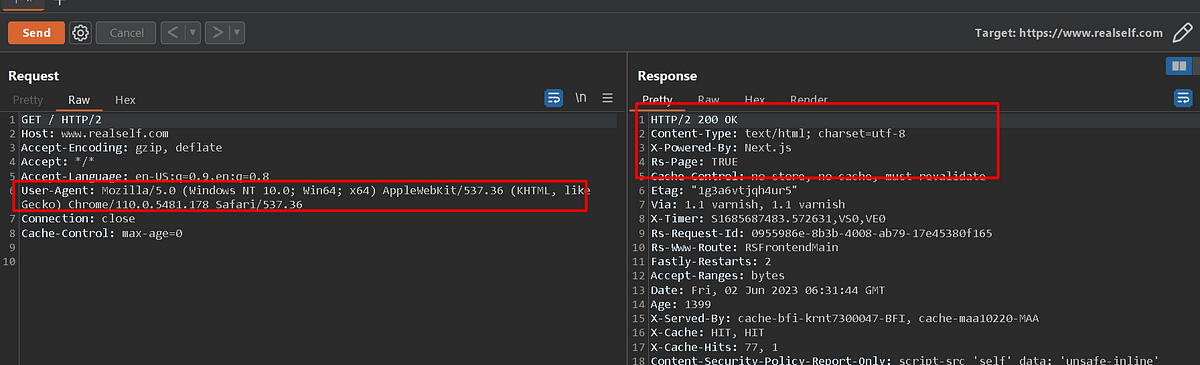Nginx reverse proxy with Basic Authentication
Secure Docker Deployment
Introduction:
Recently, I faced a challenge to deploy a docker web application with basic authentication. Instead of modifying the docker web application, I deployed the docker instance behind the Nginx reverse proxy with Basic Auth. So I want to share the process and challenges I faced in order to deploy the docker web app.
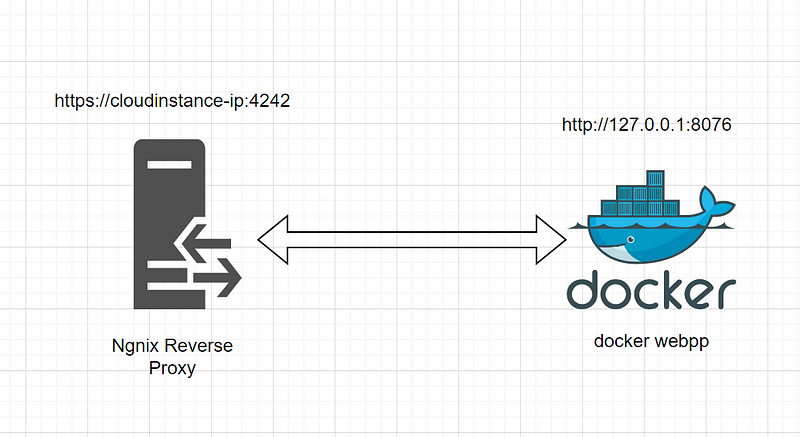
Stage 1: Setup Nginx and Basic Authentication:
First, we have to install Nginx and set up a password for basic authentication.
sudo apt-get install nginx
setup basic authentication credentials using htpasswd.
sudo htpasswd -c /etc/nginx/.htpasswd <setup_username>
If you got an error while executing the above command like
htpasswd command not found.Then try the below command to installhtpasswd
sudo apt-get install apache2-utils
Stage 2: Configure Nginx:
Edit /etc/nginx/nginx.conf with user configuration changed to any docker member user.
sudo sed -i 's/user .*;/user <dockermember>;/' /etc/nginx/nginx.conf
Stage 3: Deploy docker web application on localhost:
Make sure the docker instance should be run on the localhost. If you run the docker instance on public IP. Then there is no value to the Nginx reverse proxy.
sudo docker run --rm -it -p 127.0.0.1:8076:80 yeasy/simple-web:latest
Stage 4: Configure docker site to Nginx route:
sudo vi /etc/nginx/sites-enabled/docker
Add below content with the docker hostname and port number.
upstream docker { server unix:/var/run/docker.sock;}server { listen 4242 default_server; location / { proxy_pass http://127.0.0.1:8076; auth_basic_user_file /etc/nginx/.htpasswd; auth_basic "Access restricted"; #proxy_buffering off; optional value. if you face "
Now you can access the application with the public IP address of your server with the respective Nginx port (4242).
http://cloudinstance-ip:4242
HTTP Basic Authentication uses username/password credentials transferred without any encryption. So we have to implement (HTTPS) TLS for the Nginx proxy.
Thanks for spending your time. If you like this write-up please do follow me and stay tuned for more technical knowledge.
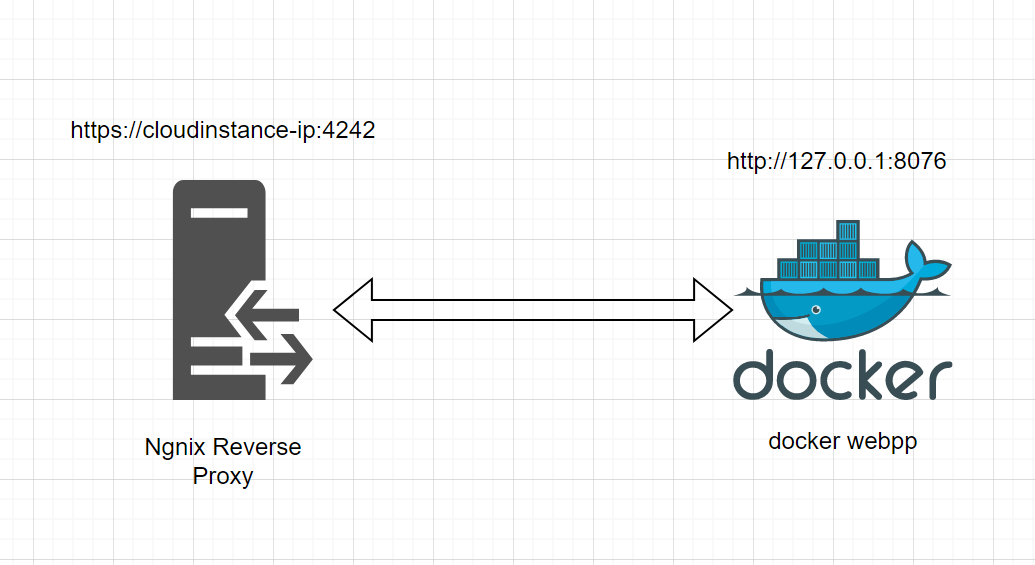
 Never leave this tip while you are hunting Broken Access Control.
Never leave this tip while you are hunting Broken Access Control.